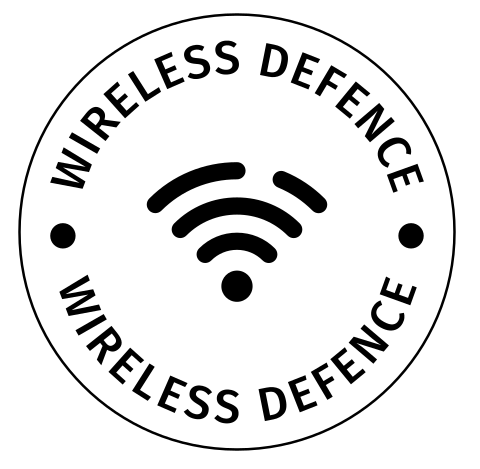WiFi Analyzer – Android Access Point Discovery Tool
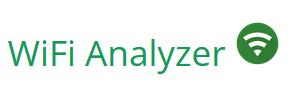
WiFi Analyzer is an open-source Android application that performs Wirelss Access Point discovery.
Some of WiFi Analyzer’s features include:
- The ability to identify local Wireless Access Points
- Perform detection in the 2.4 GHz, 5 GHz and 6 GHz bands (if installed on appropriate hardware)
- Display Access Point’s SSID (Name), BSSID (MAC address) and Channel
- Present Access Point vendor (via MAC address lookup)
- Detail the Wireless standard in use e.g. 802.11n, 802.11ac (see Wireless Standards for more info)
- Display and an Access Point’s implemented security e.g. WPA2, and ever WPA3
- Display whether WPS is supported
- Display the signal strength and channel bandwidth info of any detected Access Points
- Details whether Access Points support 802.11mc (or Wi-Fi Round Trip Time), which allows the distance to nearby Access Points to be accurately measured
- Details your client IP address (if currently connected to an access point)
- Provides the ability to export discovered networks
- Has a built-in MAC address lookup utility
Download via the Google Play store (https://play.google.com/store/apps/details?id=com.vrem.wifianalyzer)
Project GitHub page: https://github.com/VREMSoftwareDevelopment/WiFiAnalyzer
Running WiFi Analyzer
The main Access Point (AP) discovery page details the following information in relation to identified APs:
- SSID
- MAC Address (and vendor)
- Channel / Frequency
- Signal Strength
- Bandwidth
- Encryption type
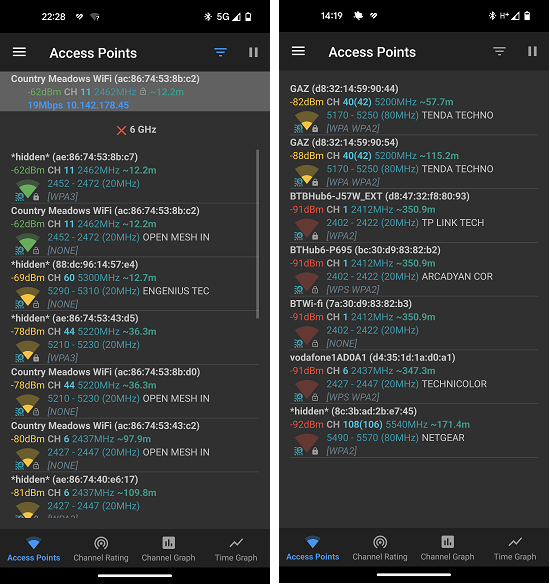
The application’s: Channel Graph and Channel Rating pages are presented below:
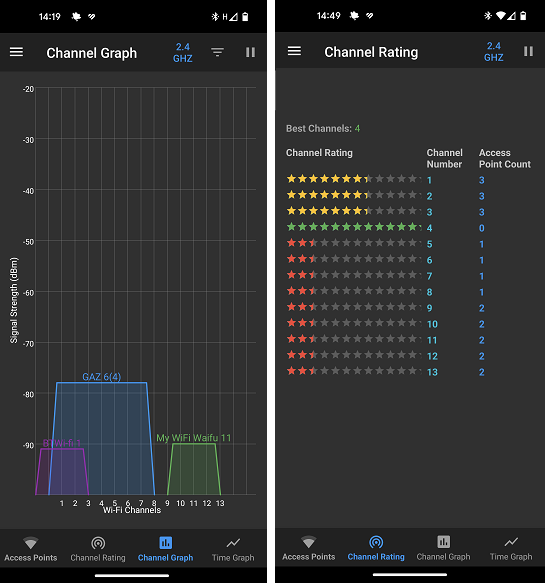
Data Export
The following example output details a typical WiFi Analyzer export of 3 identified Access Points:
Time Stamp|SSID|BSSID|Strength|Primary Channel|Primary Frequency|Center Channel|Center Frequency|Width (Range)|Distance|Timestamp|802.11mc|Security
2023/07/30-12:37:02|Corporate-WLAN|04:95:e6:a2:42:a5|-84dBm|11|2462MHz|9|2452MHz|40MHz (2432 - 2472)|~153.5m|699239036928|false|[WPA2-PSK-CCMP][RSN-PSK-CCMP][ESS][WPS]
2023/07/30-12:37:02|Corporate-WLAN|20:b0:01:bd:ec:3c|-46dBm|1|2412MHz|1|2412MHz|20MHz (2402 - 2422)|~2.0m|699052987682|false|[WPA2-PSK-CCMP][RSN-PSK-CCMP][ESS]
2023/07/30-12:37:02|Corporate-WLAN|22:b0:01:5c:ec:e3|-40dBm|52|5260MHz|58|5290MHz|80MHz (5250 - 5330)|~0.5m|699056178415|false|[WPA2-PSK-CCMP][RSN-PSK-CCMP][ESS]
WiFi Analyzer is open source software which is highly commendable, and as of 2023 is being actively updated.
We really like WiFi Analyzer it’s a great little utility for performing the initial Wireless discovery phase, once you have the basic configuration information of your target network(s), as well as their basic RF footprint, you can fine tune your audit toolkit accordingly.