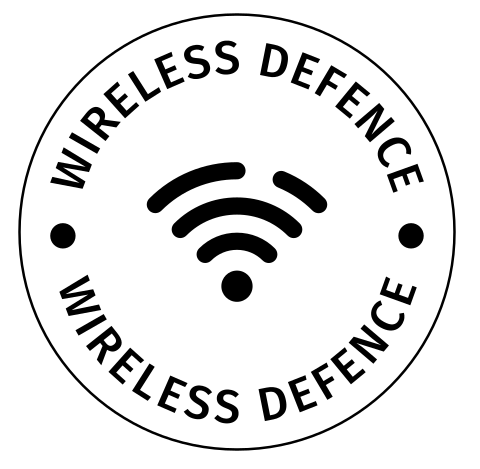Vistumbler an open source wireless network scanner
As detailed on the project homepage: https://www.vistumbler.net/
Vistumbler is wireless network scanner written in AutoIT for Windows . The main purpose of vistumbler is to map and visualise the access points around you based on the wireless and GPS data collected.

Vistumbler appears to be the natural successor to one of the first and most popular Windows wireless network scanners: NetStumbler http://www.netstumbler.com support for which seems to have fallen by the wayside.
At the time of writing (August 2023) Vistumbler is at version 10.8.2 and is fully supported on Windows 10.
Both a full installer, as well as a portable version of Vistumbler are available: https://www.vistumbler.net/downloads.html
The output below shows typical Vistumbler output:

We appreciate the image above is a little tricky to read, so let’s zoom in on a couple of bits. Firstly the configuration of the highlighted network:
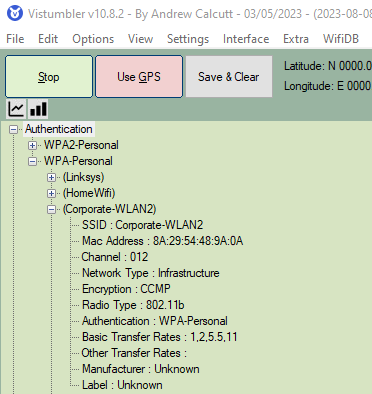
Secondly let show the main wireless activity information in more detail:
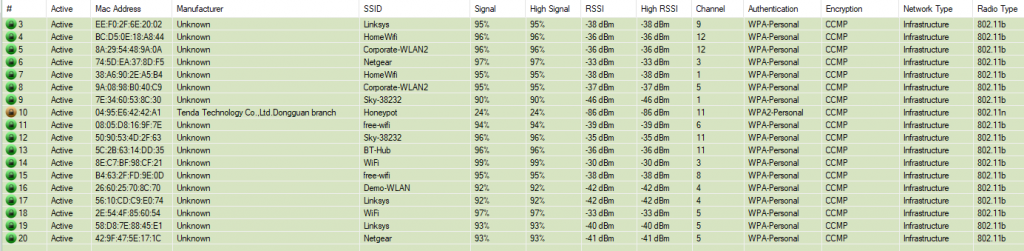
Vistumbler is able to export data in a plethora of different formats (see https://wirelessdefence.co.uk/wireless-tool-file-types-and-file-extensions for more info):
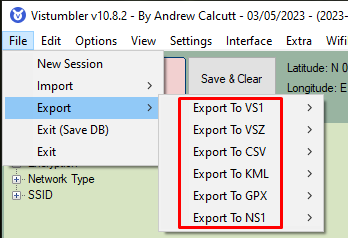
Using Vistumbler with a GPS Device
To leverage location information within Vistumbler we’re making use of the following USB GPS mouse (Chipset = UBX-G7020-KT):

Once plugged in you can identify the GPS device info within Device Manager > Ports (COM & LPT) > USB Serial Device (COM5).
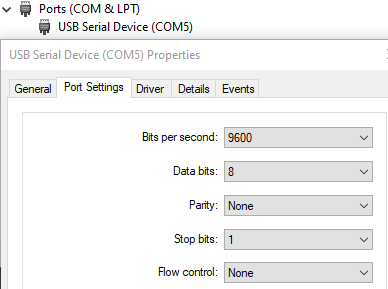
Next we need to populate the same information we saw in Device Manager into Vistumber (Settings > GPS Settings). Our Vistumbler is using an operational configuration in the image below:
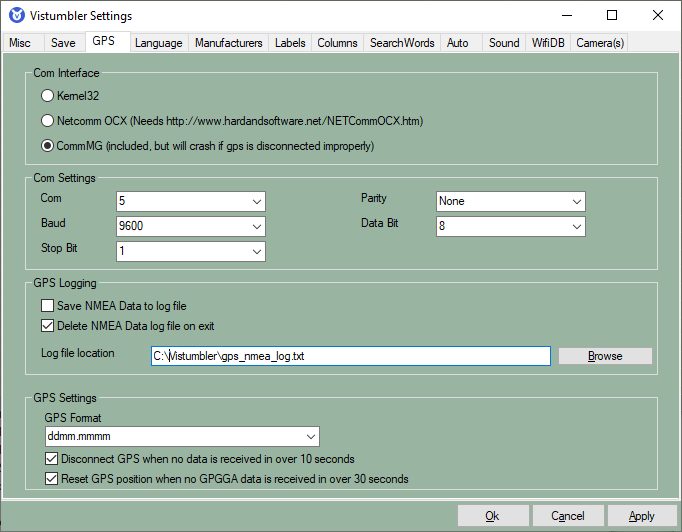
Vistumbler Wardrive
Vistumbler wardrive data to follow…